GW2BattleStats
Live Guildwars2 WvW Scores, Map, Events
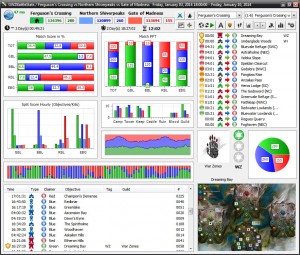
(Download here GW2 Battle Stats Ver. 1.7.4)
GW2 Battle Stats is a Windows application to monitor live activities in Guildwars2 WvW. You can make use of your second screen, the Logitech G13/15/19,
follow a match when you are not in Guildwars2 or run it on a second Lap-/Desktop.
You get information about current scores , PPT , last owner changes ( Righteous Indignation buff ) , Bloodlust buff (and location), guild claims , objectives owned, number of owner changes , PPT timeline , sound notifications and popup messages for events. All this is displayed in a Dialog and Map.
Internal Guild Emblem rendering, zoom-able mini-map , sortable objective list , re-sizable map with map tooltips and Siege Refresh Timer with location awareness.
WvW Map Event Display
RI-Buff timer , Ownership , Guild-claim flag , Blood-lust , Score and PPT .
Optional: Objective names ( en , de , fr , es ) , Guild Emblems and own position on map.
WvW Map Event Display ( with time decay )

WvW Map Event Display ( with Guild Emblems ).
WvW Map Objective Names Sample (En,Es,Fr,De)
Accumulative time of ownership and change
RI-Buff Flag , Guild-claim flag , Ownership ( outer ring color)
Accumulative Ownership ( inner disk color ) / Changes number inside.
Map Activity indicator

Map Tooltip for objectives

Notify Message ( Examples )
The location of the messages can be moved ( e.g. 2nd screen )
Siege Refresh Timer.
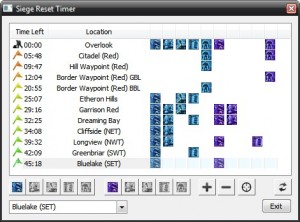

Support for Logitech G13 (G15) LCD display.
Events ( for one or all maps ) [Button 1]
PPT ( Total or for one map ) [Button 2]
Number of Objectives owned [Button 3]
Buttons 1-3 switching when pressed the first time to the selected display type
after that each is cycling through the maps.
( Overview , Green BL , Blue BL , Red BL and EBG )
Button 4 toggles between Event- and Heat map.
Support for Logitech G19 display.
Events PPT and Score
Selected Map with last event
Objectives Owned
The Up↑– and Down↓ Button are cycling through the maps.
( Overview , Green BL , Blue BL , Red BL and EBG )
Left←– and Right→ Button are cycling through the display types.
The OK Button between Event- and Heat map.
New Update Available !!! ( May 22rd )
Guildwar2 API Server Name 404 fix
Previous Versions
Guildwar2 API Server Name outage fix
Heat-map Color fix
New Event Map added ( Center Color of Objectives shifts to darker Colors in Time for the first Hour / same Button toggles between the two types )
Added last owner change to map tooltip.
Split Score Text Header fixed.
Rankings added again
More Localization added
Reduced Dialog-size slightly
Map Activity Indicator
Feedback is welcome :)


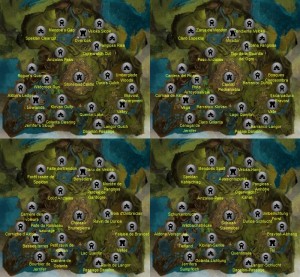
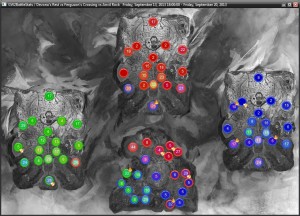





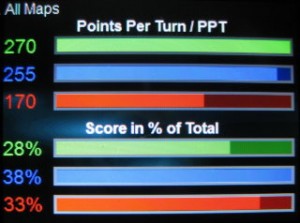

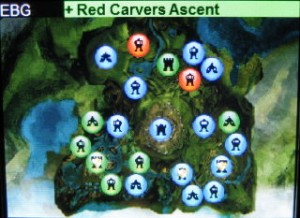

Pingback: Linksammlung – Alles zu GW2 | Builds & Stuff by Canni
Love the program, esp now that it interacts with logitech! My only confusion has remained though. For the map event indicators, with the down arrow, the flag, and the dolyak symbols… what does that actually indicate? Is that sentries being taken? yaks being killed or on the move? tyvm for your great program
Hi Mikah, thanks for the feedback :). The image might be not this obvious. You sure are on the right track. The numbers are the points each team got for killing Yaks , Sentries and Players in the time between each query. If nothing happened the last result will be displayed for a minute. This was meant to check activity on all maps.
Hallo,
Danke für die Tolle Software :-) Es wäre schon wer, man “GW2 Battle Stats” für den in TeamSpeak intrigierten Overwolf benutzten könnte.
Schön wer es auch, wenn der “GW2 Battle Stats” das Format der maximale Fenster/Vollbild auf eine Auflösung 1920×1080 unterstürzen würde.
LG
Hilli
– – –
Hello,
Thanks for the great software :-) It would be who, one “GW2 Battle Stats” used for the intrigued in TeamSpeak Overwolf could.
Beautifully who it even if the “GW2 Battle Stats” would fall under the format of the maximum window / full screen on a 1920×1080 resolution.
LG
Hilli
Went to start it today, first time since patch on Tuesday 5/20, and it is not coming up properly. Can not select a sever in any of the drop down boxes….:\
With one patch ArenaNet released they broke the World-Names. That problem was taken care of in 1.7.3.
I usually have it running 24/7. I just restarted and it seems that the World-Name API is down.
I’m going to do an update for this.
( It’s taken care of in 1.7.4 )
sorry me again. let me give u more accurate info. under options i can not select a borderland (does not give me any options for bl, its blank) and when i hit “Start/Stop Live Updates ” i get the error i mentioned one post above. installed ur 1.7.2 version and even tried to install the older one… still don’t get server choices.
same problem here since today … cant see server
Yes , the guildwars api is still screwed up. It does no provide server names and number at the moment. You can select a match though. (1-x) is for US (2-x) is for EU and pick the home server with the color button. This works and you get the score and everything. If you don’t know the matchup for your server try some until you find one with the matching score in game. I hope they fix it soon.
hi :-) 1st thank u so very much for this amazing software! i just tried to install it on windows 7 (64bit) and i am not getting the possibility to select a server. i have uninstalled it and re installed it nothing helps. Any tips on what i might be doing wrong? or is it maybe Anet that’s not feeding the info to the software? Also am using Bitdefender virus internet protection. could that be the problem?
also i get “The data file could not be opened Error: an unnamed file contains as incorrect path”
Hi Gypsy , I hope we get it working for you. Battlestats needs to be able to connect to the internet. The Server- and matchup-names are retrieved via the guildwars2 api. It could be two things : 1. that Battlestats has no privileges to access the internet or 2. that the Guildwars2 api was down at the time ( which does happen some times ). Check your firewall setting.
ok been 6 hours and been starting the software all the time and still don’t get server list. let me try a few more days and will get back to u. if urs is working means its something on my PC that’s blocking it.gw2wvw.org work fine though… i’m thinking it’s maybe Bitdefener… but i did set permission for ur software via firewall… anyway will keep fiddling around… and get back to u in few days. thanks for ur reply btw :-D
The url for the api is https://api.guildwars2.com.
btw. The moment I’m writing this there seems to be a problem with the GW2 API. I restarted mine and the server and matchup list are empty. I checked the forums and other people experienced the same problem. Your installation is probably fine and the problem is with the ArenaNet GW2 api.
really good news! thank u! and i was worried i’d never get it to work! i’ll just wait then for Anet to sort themselves out. why i so badly want this software is because i scout something crazy in WvW and ur sedge reminder thing is brilliant and unique! thanks again for this amazing software!( i need to learn to use less ! when excited :-)
A new update is available ! It takes care of the Guildwars2 API Server Name outage.
oh u a total sweetie for fixing this! thank u so very much. works 100%
Just wondering if there is going to be a feature added so we can get the map of only a single BL. Also I’m not sure if there is no help file or w/e but when I try to access it I get a pop up saying “Failed to launch help.” Windows says “The Help for this program was created in Windows Help format, which depends on a feature that isn’t included in this version of Windows.”
Hi Kyle. If you are talking about the mini-map on the bottom right, then yes there is a way to change the map. You do it with the left and right arrow buttons on the top. I forgot about the help file but there is a readme.pdf installed with the same content. You should see it in the windows menu under “GW2BattleStats”.
Is there a way, or will a way be added in the future, to filter event lists and event notifications to specific maps rather than getting all 4 maps?
The List is for all events. There is a second filtered one for the Logitech G19 and G13/G15 only (because of limited display space) . At the moment for the sounds and notifications you can only choose between all or home team. In the next update I’m going to add an option for the current map you are on. With the “left” and “right” arrow at the top of the dialog you can switch the displayed BL for the mini-map. ( Feedback is always welcome ) ;)
I think a counter on the map that showed ‘Time since last Flip’ would be really useful. This feature would make this app almost perfect for me.
Those times are in the Main Dialog lower left list. They could be added to the map tooltip or did you mean on the map itself for each objective ?
I think this could make the map look a little cluttered. An other option would be a new map type. Which time span did you have in mind ?
You should check out the version 1.7.2 which has this feature added. The tooltip is showing the time since the last owner change and there is a new map type with a decaying color change for the first hour owned.
Hello,
I just downloaded/started using GW2BattleStats today (appreciate the app) and I was wondering if you will be adding the ability to resize the window in an upcoming update?
Thanks
If you talking about the Map-Window , you can resize it. The App-Window with charts you can’t. Is the App-Window too large ?
Hello again,
Thanks for the response. No, ideally, I would like to have the ability to resize the window larger than it is, or to whatever size I might prefer when using the program (as is inherent with most windows within MS OS’es, and with most programs, where one ‘drags’ the window to size by grabbing a side, top, or corner of the window), and not be stuck with one size that can’t be altered. Since I’m not a programmer, I don’t know if this would be an easy implementation, whether it has been requested by others, if you would be able (and/or willing) to incorporate this feature with ease, or if it would be too difficult to even arrant consideration.
Thanks!
oops.. I see that I missed the “w”, as “arrant” should have read “warrant”
(did not see the ability to edit my entry afterwards)
Is it possible to change the Language? If Yes, i dont’t find it, so can you help me?
It should use the language of your OS (English, German, French and Spanish) for the objective names in the map and lists. There is no setting to overwrite those at the moment. Which language do you want to use ?
My System is German but i use English ingame. So nglish would be nice
It seems like it’s working as intended. With the next update I’m going to put in an overwrite or a language selection.
Awesome app, I think notification per map, and “portable” live mini map (a transparent map that stay in foreground, to see what’s going on the map in live, with of course buff timer on each objectives for those, like me, who play with only one screen) are needed
Hope it helps, keep up the good job !
Darkashara
What you want essentially is an overlay. You get the notifications per map at the moment if you use a G13/15/19. I’m looking into the option to have a separate overlay window. Thank you for the feedback.
great app, but you need the ability to have notifications per battle ground instead of just global, as a player and not a commander if I’m playing on green I don’t really need notifications for other borderlands.
also the ability to set timer warnings would be awesome :D
for example notify 1 minute before timer expires on camps.
You have this ability right now if you use the G13/15/19. Could add a setting for this. Thanks for the feedback.
What goes into the log? I opened it in a text editor and got a message about non standard chars. Not sure what I am seeing is what is supposed to be there.
The only other issues is if running for many hours, seems to stop updating? Is that a connection problem?
The data in the file is : Date Time , Map Name , Objective Name , # of owner changes , Previous Owner Color , Current Owner Color , Guild Tag , Guild Name. ( for now ) If there is a need for additional data it could be added.
If you get none standard characters it might be from creative characters used in guild names or tags. If you make your file available in some way I could have a look at it.
I didn’t run into the problem that it stops updating. If the connection is lost it should continue ofter the connection is reestablished. I have it running on one PC nonstop for the whole match and restart it on Fridays. If it happens in your case maybe you could see if there is a recurring pattern and let me know.
Yah, probably a tag:
Are stomp points available? Does the GW2 WvW API expose this info? I thought I saw some sites that had it.
And is there a marker for PPT point calculations? For example a camp might be flipped and then flipped back with no overall impact on the score calculation.
The API does not give you this info directly but there is a way to get it pretty close. I’m currently working on this to make it available.
I installed 1.5.2 but I only have 5 servers to chose from.
This info gets queried from ANet and is probably just temporary.
New Update available Ver. 1.5.1 which is fixing the sound and emblem issue.
Sorry for the inconvenience.
sfranke, Windoze 7 does allow you to change a specific programs audio output already. right click on the speaker icon in the system tray, select open volume mixer. You’ll see a number of programs that are using the speakers listed, along with individual sliders for each program. So if Battlestats is to loud you can lower the slider to a more comfortable volume, or even off if you so desire.
Pingback: 5 Amazing Tools for Commanders and Players | WvWStrategy.net
I noticed that after I installed on my machine the cpu utilization went up by 10-20% while in idle. It looks like the issue was with wmi provider host (wmiprsvse.exe).
I did a system restore back 2 days of which only this app was installed since then and was reported as the only app to be affected. After the restore my cpu utilization went back to normal.
I don’t know that it was this app that cause the idle cpu to go up or not but after restore my system is back to normal. I would recommend looking at your system before and after install to make sure your system is working as expected.
I don’t know why this should happen it’s “Windows Management Instrumentation”. The CPU utilization when you run the app is usually between 0-2% depending what you are displaying. Maybe this link might help you http://www.ehow.com/how_5161548_stop-wmiprvseexe.html
Thanks for the link.
Searching on wmi cpu and you get several sites about how to turn it off or restore to fix the problem. I’ll give my system a few days while I monitor performance before re-installing.
Is there somewhere a guide or something ? cause i dont get the “Accumulative time of ownership and change” completely. and would be nice to users who never used it :P
Good point. There is not at the moment. It’s the time a team(s) has been holding the objective since tracking started. The change is the number of times it changed ownership.
I just had a quick look.. in general it’s quite exessive stats-wise(pro-argument!) As a friend of userfeedback i’m missing a console output during installation. Here are some bulletpoints for you:
• Server list could be sorted(e.g. Alphabetical order).
• Notification sound could be changed to a less annoying one.
• While testing this programm on Win7 i only had the chance to adjust volume once(bug?).
• Language support for all major languages would be nice(e.g. english, french, spanish, german(EFIGS))
With the server list you are correct. It didn’t rank high on the priority list since you select it just once. It has the ANet order at the moment. The Notification sound Ding is a mistake it shouldn’t play at all. To localize the app wouldn’t be difficult but only be worth if there are enough requests for it. The objective names come translated from ANet so only the Apps own resources need translating. I don’t speak all those languages and google is a little iffy at times ;) Thanks for the feedback.
Thanks for the update! The new sounds are much smoother!
Regarding the following report:
• While testing this programm on Win7 i only had the chance to adjust volume once(bug?).
It’s not actually a bug… it just takes time until this option becomes available again, after restarting the program.
Steps to reproduce:
1. Start GW2BattleStats.
2. Access your volume control via system icon in taskbar -> Mixer.
3. Adjust volume for GW2BattleStats.
4. Close mixer(volume control).
5. Close GW2BattleStats.
6. Restart GW2BattleStats.exe from root directory.
7. Access your volume control via system icon in taskbar -> Mixer.
8. wait until the option becomes available again(wait for first sound).
This is just for replicability. Nothing wrong with it, works as intended I assume.
I forgot to say, Guys your doing an awesome job! /cheer
Thanks again for the feedback.
I think Windows keeps the app just for a certain amount of time in the mixer after a sound is played. I didn’t find anything so far to force it to stay. They do it probably to avoid overcrowding.
In the next update after the next ANet release Oct.15th, there will be some Language support included. ( Map & List Objective Names , Server and Match Names )
Getting this once I triy to install it:
—————————
Error
—————————
This archive is corrupted.
—————————
OK
—————————
Win 7, 64bit
The only thing I can imagine is that you had a problem when downloading it. Try to download it again.
Looks very nice, but i would not complain if the contested shields on the map got a bit more prominent.
This might change when a larger map is added. Then there is more space for it.
Finally a gw2 widget for the g19. This works awesomely.